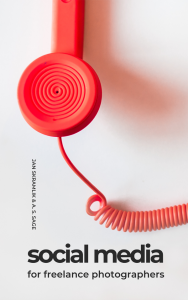When photographers think about marketing on social media, their minds usually go straight to Instagram or Facebook. But there’s one platform that’s often forgotten or overlooked—and yet, it can make a real and surprisingly big difference for your online presence.
That platform is Pinterest.
Pinterest used to be a place for recipes, home decor, or DIY crafts—but now it’s actually a powerful visual search engine with massive potential for photographers. Unlike Instagram, where posts disappear in a day, pins can drive traffic to your website for months or even years. If you’re not using Pinterest yet, you could be missing out on a steady stream of visitors and potential clients.
1. How Pinterest Works
Pinterest is not just another social media feed—it’s a search engine built around visuals. People come to Pinterest with specific intentions: to plan weddings, get ideas for portraits, research outfits, find travel inspiration, or learn new photo tips.
The beauty of Pinterest is that your pins live long beyond the day you post them. A pin can continue to circulate, get re-pinned, and drive traffic long after it goes up—something Instagram and Facebook can’t match.
2. Set Up a Business Account
While you can use a personal Pinterest account, switching to a business account gives you access to valuable tools like analytics and rich pins.
Benefits of a business account:
- You can track how many people see, save, and click your pins.
- You get access to extra features that make your content stand out.
- You appear more professional to potential clients.
Make sure to fill out your profile completely—add a clear profile photo (ideally your face or logo), a short, keyword-rich description of your photography niche, and a link to your website.
3. Create Boards That Match Your Niche
Boards help organize your content and make your profile attractive. Start by creating boards that reflect what you offer and what your audience searches for.
Example boards:
- Wedding Photography
- Engagement Sessions
- Portrait Inspiration
- Travel Photography
- Photo Editing Tips
- Product Photography
Use clear, descriptive board titles and include relevant keywords in the board descriptions. Keep the layout neat—people do judge profiles by how clean and organized they look!
4. Pin Your Best Work (and Link It Back to Your Website)
Pinterest only works if you connect your pins back to your own website. Upload your best images as pins and link them to related blog posts, portfolio galleries, or service pages.
When creating pins:
- Add keyword-rich descriptions to help them show up in search.
- Use relevant hashtags.
- Focus on consistency: aim to pin regularly, not just in bursts.
Think of each pin as a mini invitation sending people to explore your work.
5. Use Canva or Templates to Make Vertical Pins
Pinterest favors vertical pins with a 2:3 ratio (typically 1000 x 1500 pixels). Tools like Canva make it easy to create branded, professional-looking pins with text overlays.
Consider making pins for:
- Blog post titles
- Quick photography tips
- Promotions or offers
- Behind-the-scenes stories
Good design helps your pins stand out in the feed and encourages people to click through.
6. Make It Part of Your Workflow
The key to success on Pinterest isn’t one viral pin—it’s consistent activity over time.
Simple ways to stay consistent:
- Add a Pinterest-friendly image and sharing button to every blog post.
- Repurpose Instagram posts or stories as pins.
- Use a scheduler like Tailwind if you want to automate pinning throughout the week.
Pinterest rewards regular pinners, so a little effort goes a long way.
7. Track What’s Working (and Keep Going)
Check your Pinterest analytics to see which pins perform best. Are your wedding shots getting the most saves? Do your portrait tips drive the most clicks?
Double down on what’s working, experiment with variations, and remember—Pinterest is a slow-burn platform. Results build over weeks and months, but the traffic you gain can be steady and meaningful.
Ready to Get Pinning?
Start small, stay consistent, and let Pinterest quietly bring visitors to your website while you focus on what you do best—creating beautiful photos.
And if you want to boost your online presence across multiple platforms, check out our book Social Media for Freelance Photographers, a practical guide to making social media work for your business and boost your career.